











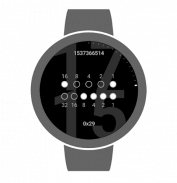

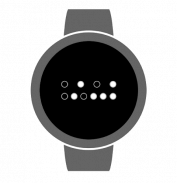
Binary Watch Face

Perihal Binary Watch Face
Binary watch face for Wear OS. Decimal numbers are merely hinted in the background.
Features
• Watch face complications*
• Date & battery level indicators
• 12/24-hour format selection
• Date format options, including Unix timestamp
• Optional binary representation of seconds
• Seconds ticks for additional hint to binary values
• Colors, effects, themes and size customization
• Ability to hide decimal numbers and hints
• Color in ambient mode on supported devices**
• Interactive watch face features***
• Help topics for reading the binary watch.
Accessing Watch face settings
• Option 1, using the phone: Open the Wear OS (Android Wear) app, and then tap the white gear icon in the center of the selected watch face.
• Option 2, directly on watch: Tap and hold anywhere on the watch face, and then select the white gear icon.
Using interactive actions
Tap anywhere on the watch face to toggle background numbers on and off.
Tap in the center of the binary dots to toggle bit numbers.***
Tap on selected complications to view additional data.*
Reading the binary watch
For detailed information, select Help from the options menu of the Watch face settings companion app on the phone.
Frequently asked questions
Featured question: "I have installed the app but cannot find out how to start it."
Answer: The watch face is designed for use with Wear OS smartwatches. It is accessible via the Wear OS (Android Wear) app instead of a stand-alone launcher icon as it is not for the smartphone itself.
Read all frequently asked questions here: https://goo.gl/ncNIs8
Requirements: Wear OS smartwatch. Both square and round screen devices are supported.
This app is intended exclusively for use with smartwatches and cannot be started on a smartphone.
Disclaimer: The application is provided as is without liabilities or warranties of any kind, either express or implied.
* Watch face complications support requires Wear OS 1.0 (formerly Android Wear 2.0, based on Android 7.1.1)
** Color in ambient mode is not supported by certain Wear OS devices. Actual colors may vary or may not be visible at all.
*** Interactive watch faces feature requires Android Wear 1.3 (based on Android 5.1.1) with Interactive Watch Faces support.
Wajah jam tangan binari untuk OS Wear. Nombor desimal hanya diwarnai di latar belakang.
Ciri
• Menonton komplikasi muka *
• Penunjuk paras tarikh dan bateri
• Pemilihan format 12/24 jam
• Pilihan format tarikh, termasuk cap waktu UNIX
• Perwakilan binari pilihan beberapa saat
• Seconds tick untuk petunjuk tambahan untuk nilai binari
• Warna, kesan, tema dan penyesuaian saiz
• Keupayaan untuk menyembunyikan nombor perpuluhan dan petunjuk
• Warna dalam mod ambien pada peranti yang disokong **
• Ciri-ciri wajah jam tangan interaktif ***
• Membantu topik untuk membaca jam tangan binari.
Mengakses tetapan wajah Jam Tangan
• Pilihan 1, menggunakan telefon: Buka aplikasi OS Wear (Android Wear), kemudian ketik ikon gear berwarna putih di tengah-tengah muka jam yang dipilih.
• Pilihan 2, secara langsung pada jam tangan: Ketuk dan tahan di mana-mana pada muka jam tangan, dan kemudian pilih ikon gear putih.
Menggunakan tindakan interaktif
Ketik di mana sahaja di muka jam tangan untuk menghidupkan dan mematikan nombor latar belakang.
Ketuk di pusat titik binari untuk bertukar-tukar nombor bit. ***
Ketik pada komplikasi yang dipilih untuk melihat data tambahan. *
Membaca jam tangan binari
Untuk maklumat terperinci, pilih Bantuan dari menu pilihan pada apl pendamping tetapan wajah Watch pada telefon.
Soalan lazim
Soalan yang diketengahkan: "Saya telah memasang aplikasi tetapi tidak dapat mengetahui cara memulakannya."
Jawapan: Wajah jam tangan direka untuk digunakan dengan smartwatch OS Pakai. Boleh diakses menerusi aplikasi Wear OS (Android Wear) dan bukannya ikon pelancar yang berdiri sendiri kerana bukan untuk telefon pintar itu sendiri.
Baca semua soalan lazim di sini: https://goo.gl/ncNIs8
Keperluan: Pakai OS smartwatch. Kedua-dua peranti skrin persegi dan bulat disokong.
Aplikasi ini dimaksudkan secara eksklusif untuk digunakan dengan smartwatches dan tidak boleh dimulakan pada telefon pintar.
Penafian: Permohonan itu disediakan seperti tanpa sebarang liabiliti atau jaminan apa jua bentuk, sama ada nyata atau tersirat.
* Watch komplikasi sokongan memerlukan Memerlukan OS 1.0 (dahulunya Android Wear 2.0, berdasarkan Android 7.1.1)
** Warna dalam mod ambien tidak disokong oleh peranti OS Pakai tertentu. Warna sebenar mungkin berbeza atau mungkin tidak dapat dilihat sama sekali.
*** Ciri wajah menonton interaktif memerlukan Android Wear 1.3 (berdasarkan Android 5.1.1) dengan sokongan Facet Watch Faces.

























